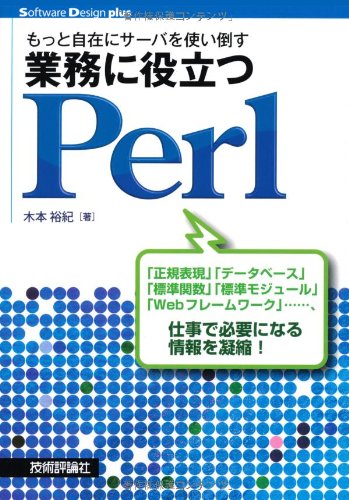掲示板の作成 | Mojolicious入門
(書きかけ)
ここまで急ぎ足で解説してきました。では、今回は実際にWebサイトを作成してみましょう。簡単な掲示板を作成してみます。Webサイトにおいて、ユーザーからのデータを登録、登録したデータを読み出して表示します。
掲示板でも、コメントを登録して、登録されたコメントを読み出します。つまり、掲示板を作成できるようになれば、どんなサイトも作成可能ということですね。
データベースの作成
まず最初にデータベースのテーブルを作成します。テーブルの名前は「message」です。タイトルと書き込み内容を保存するために「title」と「content」という列を作成します。
create table message ( id primary key, title not null default '', content not null default '' );
掲示板のソースコード
では早速ソースコードを書いてみます。
use Mojolicious::Lite;
use DBIx::Connector;
# データベースファイル
my $db_file = app->home->rel_file('bbs.db');
# コネクションマネージャー
my $conn = DBIx::Connector->new(
# データソース名
"dbi:SQLite:dbname=$db_file",
# ユーザー名
undef,
# パスワード
undef,
# DBIのオプション
{
RaiseError => 1,
PrintError => 0,
AutoCommit => 1,
sqlite_unicode => 1
}
);
get '/' => sub {
my $self = shift;
# データベースハンドルを取得
my $dbh = $conn->dbh;
# メッセージを取得
my $sth = $dbi->prepare('select * from message');
$sth->execute;
my $messages = [];
while (my $row = $sth->fetchrow_hashref) {
push @$messages, $row;
}
# 描画
$self->render('index', messages => $messages);
};
# Create entry
post '/' => sub {
my $self = shift;
# フォームのデータ
my $title = $self->param('title');
my $message = $self->param('message');
# タイトルが存在しなければエラー
my $errors = [];
unless (length $title) {
push @$errors, 'タイトルを入力してください。';
}
# メッセージが存在しなければエラー
unless (length $message) {
push @$errors, 'メッセージを入力してください。;
}
# エラーが存在すれば登録をせずに戻る
if (@$errors) {
$self->render('index', errors => $errors);
return;
}
# データベースハンドル
my $dbh = $conn->dbh;
# データの登録
my $sth = $dbh->prepare('insert into message (title, content) values (?, ?)'); $dbh->execute($title, $message);
# リダイレクト
$self->redirect_to('index');
};
get '/update' => sub {
...
};
post '/update' => sub {
...
};
app->start;
__DATA__
@@ layouts/common.html.ep
% my $title = stash('title');
<html>
<head>
<meta http-equiv="Content-Type" content="text/html;charset=UTF-8" >
<title><%= $title %></title>
</head>
<body>
%= content
</body>
</html>
@@ index.html.ep
<%
my $messages = stash('messages');
my $errors = stash('errors');
%>
% layout 'common';
<h1>掲示板</h1>
<form action="<%= url_for('/') method="post" %>">
<div>
タイトル
<input type="text" name="title" >
</div>
<div>Message</div>
<div>
<textarea name="message" cols="50" rows="10" ></textarea>
</div>
<div>
<input type="submit" value="Post" >
</div>
</form>
<div>
% for my $message (@$messages) {
<div>
<hr>
<div>Title: <%= $message->{title} %></div>
<div>Message</div>
<div><%= $message->{content} %></div>
<div>
% }
</div>
while文を使ってデータベースのテーブルの行を、順番に読み込んでいます。
 Perlゼミ
Perlゼミ