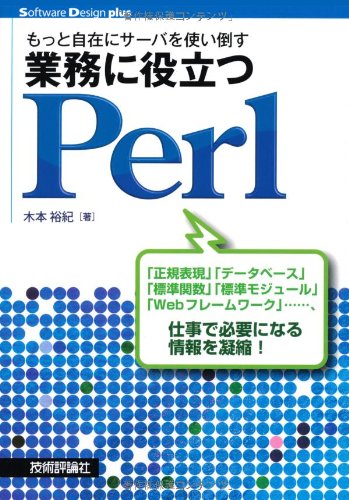n日後の日付を求める
n日後の日付を求めるには、n日を秒に変換してtime関数で取得した現在の時刻(エポックからの秒数秒)に加算します。加算した秒をlocaltime関数を使って、日付と時刻の表記に変換します。
use strict; use warnings; use Time::Local 'timelocal'; print "(1)n日後の日付を求める\n"; # 2日後 my $n = 2; # 日付を秒に直して加える。 my $sec_from_epoch = time + (60 * 60 * 24 * $n); # 秒を日付と時刻に変換 my ($sec, $min, $hour, $mday, $month, $year) = localtime( $sec_from_epoch ); $month++; $year += 1900; print "$n日後は、$year年$month月$mday日$hour時$min分$sec秒です。\n";
実行結果
(1)n日後の日付を求める 2日後は、2008年10月24日23時2分43秒です。
解説
日付を秒に直して加算
時刻を扱うときは秒に変換してから扱います。time関数でエポックからの秒数を取得できるので、それに n日後の秒数を加算します。
# 2日後 my $n = 2; # 日付を秒に直して加える。 my $sec_from_epoch = time + (60 * 60 * 24 * $n);
特定の日付から2日後を取得したい場合は、まずTime::Localモジュールのtimelocal関数を使って、特定の日付のエポックからの秒数を求めます。
その後は上の手順と同じです。
use Time::Local 'timelocal'; # 2000年3月31日 my $year = 2000 - 1900; my $mon = 3 -1; my $mday = 31; my $sec_from_epoch = timelocal(0, 0, 0, $mday, $mon, $year);
秒を日付と時刻に変換する
localtime関数を使って秒を日付と時刻に変換します。
# 秒を日付と時刻に変換 my ($sec, $min, $hour, $mday, $month, $year) = localtime( $sec_from_epoch ); $month++; $year += 1900;
 Perlゼミ
Perlゼミ